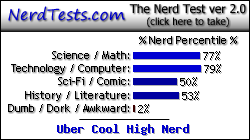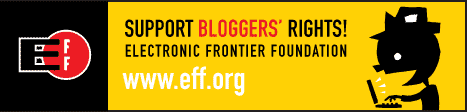-rw-rw---- root:diskThe cd does not get mounted when audiocd does its thing - there is no trace in either /etc/mtab or /proc/mounts that reveals the cd has been mounted. Very curious, but a handy tool!
On a side note, audiocd does not support mp3 format. The best way to get there, from my experience, is using audiocd to rip WAV files, and then using another encoder (I've used ffmpeg available on sourceforge, which I wrote a servicemenu for. I had to use a little perl script, too, and some regular expressions so it was a great project!)
Here's the servicemenu wav2mp3.desktop placed in /opt/kde/share/apps/konqueror/servicemenus/:
[Desktop Entry]
ServiceTypes=audio/x-wav
Actions=encode
[Desktop Action encode]
Name=Encode WAV to MP3
Exec=wav2mp3 %u
Here's the shell script that's called by the servicemenu:
#!/bin/bash
# PMN 12-24-2005
# uses ffmpeg in conjunction with wav2mp3.pl to convert wav files to mp3
ffmpeg -i "$1" -ac 2 -ab 128 -acodec mp3 "$(wav2mp3.pl "$1")";
And here's the perl script wav2mp3.pl:
#!/usr/bin/perl
# PMN 20051225 1400 PST
# preserving the original filename while changing the extension from wav to mp3
$ARGV[0] =~ m/(.+?(?=\.wav\Z))/i;
print $1.".mp3";
Happy Linuxing!