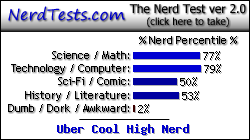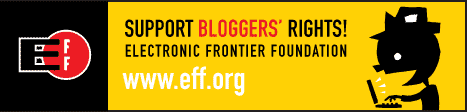FreeBSD occupied a wee 45 minutes of my time this afternoon - I did a bit of brute force hacking to get X up and running - that required identifying my core pointer (/dev/ums0) and then killing the
moused process that caused X to report my core pointer as "busy." Of course I got none other than the famous twm for a window manager, so I ran over to /usr/ports and built fluxbox from x11-wm. That went ok, so I fired up X again and then launched fluxbox from one of the terminals provided. That didn't go so well, and I had to go to class... I'll update this post when I actually make some more progress.(update 2007-09-20 18:30 PDT)
Well, I have concluded, after a bit more tinkering, that it is probably more worthwhile to just wipe that installation and begin again. One thing that triggered this thought is that the slices seem to have become corrupted - they are not fixed by a reboot, which itself does not even complete properly... then they do not mount properly when I bring the system up again.
I would like to run FreeBSD or PC-BSD simply for greater exposure to "alternative" operating systems (or perhaps the OS's that should be primary ones but are just obscured by that giant in Washington). Also, I would like to become familiar with administration of those systems, and to see for myself the beauty of BSD, as so many fans claim. In my experience, BSD has the aura of being a server-oriented OS, for speed and security.
Another comment to make, after having used BSD from the command-line only, is that certain utilities, like
top, take different command-line parameters than their Linux counterparts. Just something to note...Registered Linux User #370740 (http://counter.li.org)