The commandline went something like this:
rdesktop -d cecs 127.0.0.1:999
The -d option declares the domain for logon; the IP address listed above is bogus so as not to disclose private information, but it would be information regarding the terminal server.
KDE's remote desktop connection (krdc) client will work as well; simply indicate the rdp:// protocol before the IP address. Note that KDE tries to authenticate using your local username and may prompt you for a password.
Networking is awesome! Samba in the near future...
Registered Linux User #370740 (http://counter.li.org)


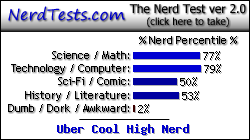
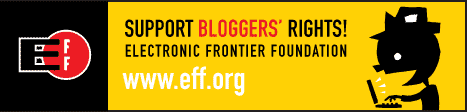
No comments:
Post a Comment