It's been awhile since I blogged, but that doesn't mean that I haven't been fixing things that aren't broken or using lame workarounds...
Just today I was annoyed that when I clicked on a pdf in Firefox (latest stable - 2.0.0.12), it would behave as if the plugin were loading the file, but nothing would be displayed (blank window). I ascertained from the "about:plugins" output that two versions of the Acrobat Reader were loaded - 7 and 8. I checked the system installation plugins directory and found only one version. Then I looked into my local profile, under .mozilla - there is a file called pluginreg.dat there, and inside of the firefox subdirectory. These are auto generated, but Firefox can run without them. I renamed them to *.bak, symlinked the nppdf.so that was in my .mozilla/plugins/ and .mozilla/firefox/plugins to the current version, and re-launched Firefox. Worked like a charm!
Hope if somebody else has trouble with multiple versions they can benefit from this...
Registered Linux User #370740 (http://counter.li.org)


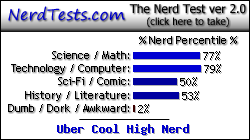
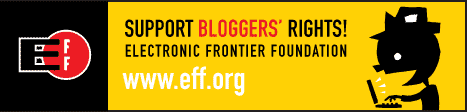
No comments:
Post a Comment